
You’ve prepped your bat detectors, driven to site and deployed for a week. You get the SD card back to the office and eagerly pop it into your computer, only to find it devoid of bat recordings.
Unfortunately, if you haven’t treated your microphones carefully, you’ve probably experienced this situation! You might even have damaged your equipment. And while any mic bought from us will be covered under the manufacturer’s warranty, this can be invalidated by careless handling.
In this blog post we offer tips and suggestions for how to avoid some common static mic deployment problems, saving you precious time and money.
Weather Protection
Wet and windy conditions can drive rain through the membrane at the front of the microphone and onto the all-important ultrasound sensor behind it. At best, this will cause partial loss of function until the sensor dries out. At worst, depending on the sensor type and frequency of wetting, your mic will stop working completely.
There are a few simple rules to follow to keep your sensor dry:
- Always position your mic to point slightly lower than horizontal. If you expect wind-driven rain, it is advisable to angle them even lower.
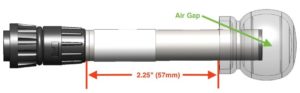
- Wildlife Acoustics provide additional protection in the form of a foam windshield. This is especially useful when your mic is on a cable and might accidentally move, in the wind for example.
- Where a windscreen is provided, it can be left permanently in place.
- Always leave an air gap between the end of the mic and the windscreen as shown below.
- Do not handle or remove a wet windscreen as it is easy to accidentally squeeze the windscreen and push water into the end of the mic
- Make sure the mics and windscreens are dry before storing them.
Electrical Discharge
Electrical discharges from lightning or static build-up can damage cabled mics on long-term deployment, though this is a relatively rare occurrence in the UK.
- Don’t mount cabled mics on tall plastic (e.g. fibreglass or nylon) masts in dry weather. Much like rubbing a balloon, a breeze flowing over the plastic creates a build-up of static. Eventually, this becomes strong enough to discharge a spark into the copper cable, that can travel up to the mic and damage it. Wooden or metal masts won’t have this problem.
- If lightning storms are likely you should ground your mic, to create a short, easy route for electricity to flow without going through the mic, cable or recorder. One way to do this is to use a hose or pipe clamp to attach a heavy gauge (eg 18AWG) wire next to the mic. You should be able to snug it down without creating so much pressure that you harm the mic itself. That wire should then go straight down to be buried into the ground or attached to a grounded metal structure. You should not wrap it around the mic cable or any other surface. Seek advice from a local electrician if necessary.
Mechanical Damage
Rough handling can damage your mic. It is important to treat it carefully when connecting and disconnecting it from the recorder, and when in storage. Also think carefully about where you deploy your mic – cows seem particularly partial to them! Other vandals, both animal and human, and even mechanical (hedge flayers for example), can wreak havoc on bat recording equipment.
- When connecting a mic to a cable or recorder, gently insert the mic into the connector, ensuring you have the correct alignment.
- Do not over-tighten locking rings.
- Make sure you have undone the locking rings when you are disconnecting a mic from a cable or recorder.
- If your mic is attached directly to the recorder, remove it and store it separately when not in use
- Use the dust caps to keep the mic sockets clean.
- Remove the batteries before storage or you might come back to a badly corroded and unusable recorder.
More Tips to Get the Most Out of Your Mic
- Test the mic when it is first received and regularly thereafter. Purchase your Wildlife Acoustics and Elekon testers here. This will allow you to quickly detect a loss in sensitivity.
- Mount microphones in an open area away from solid surfaces including (if possible) the recorder itself.
- Mics have a separate serial number to any recorder they might have come with. Keep a note of your mic serial number in case it ever needs to be repaired.
- If your mic is mounted directly onto the recorder (the Anabat Express or Swift, for example), make sure nothing will brush against the case in the wind, such as vegetation, lanyards or fixings, as this may create unwanted noise on your recordings.
- If you start to use a new model of mic with your recorder, check that your settings are appropriate. For example, the SMM-U1, has inbuilt gain, and the SMM-U2 requires the High Pass Filter to be on to eliminate wind noise. Both mics can be used on the SM4-FS and SM4-ZC .
We stock a full range of microphones and mic extension cables for all the major bat detector manufacturers, which are usually available on a next day delivery service.
We also run a bat detector service and repair centre so if you are experiencing any difficulties with your equipment we can help you. Please contact [email protected] if you need any advice or to book in your equipment.


